Paying your Postal Life Insurance (PLI) premium online has never been easier. In today's digital age, you can conveniently make your PLI premium payments from the comfort of your home or office. Whether you're a policyholder or a prospective one, this step-by-step guide will walk you through the process of paying your PLI premium online.
How to Pay PLI Premium Online 2023
Step 1: Visit the Official PLI Website
The first step in paying your PLI premium online is to visit the official PLI website. You can access the website by typing "Postal Life Insurance" into your preferred search engine or by directly entering the official URL in your web browser.
Step 2: Register or Login to Your Account
If you're an existing PLI policyholder and have already registered for an online account, simply log in using your username and password. If you're a new user or haven't registered your policy online yet, you'll need to create an account. To register, you'll typically need your policy details, contact information, and a valid email address.
Step 3: Add Your Policy
Once you're logged in, you'll need to link your PLI policy to your online account. This involves providing the policy number and other required details. Make sure to double-check the information for accuracy.
Step 4: Select Premium Payment
After adding your policy, navigate to the premium payment section. This is where you'll initiate the payment process.
Step 5: Choose the Payment Method
PLI typically offers multiple payment methods. You can pay your premium using:
- Credit Card
- Debit Card
- Net Banking
- Mobile Wallets
Select your preferred payment method. Ensure that your chosen method has sufficient funds available.
Step 6: Verify Payment Details
Before proceeding, double-check the payment details, including the premium amount and policy number. Accuracy is essential to ensure your payment is correctly attributed to your policy.
Step 7: Make the Payment
Click the "Pay Now" or equivalent button to initiate the payment. You'll be redirected to a secure payment gateway where you can enter your payment information. Follow the on-screen instructions to complete the transaction.
Step 8: Confirmation
Once your payment is successfully processed, you'll receive an online payment confirmation. This confirmation typically includes a transaction ID, date, and the premium amount paid. It's advisable to save or print this confirmation for your records.
Step 9: Receipt Generation
After successful payment, you can generate a premium payment receipt from your PLI account. This receipt serves as proof of payment and is important to have for future reference.
Step 10: Review Your Account
After completing the payment, log out of your PLI online account and review your account to ensure the premium payment reflects correctly. Your updated premium payment status should be visible.

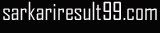








0 Comments