The Andhra Pradesh (AP) Ration Card is a crucial document that provides access to government-subsidized food grains and other essential commodities. If you're looking to download your AP Ration Card, this comprehensive guide will walk you through the process step by step, ensuring you can easily obtain a digital copy of this important document.
Importance of the AP Ration Card
The AP Ration Card serves as an identity proof and provides access to various welfare schemes such as the Public Distribution System (PDS). It enables eligible families to avail food grains and other essential items at subsidized rates.
Step-by-Step Guide to AP Ration Card Download
Follow these steps to download your AP Ration Card:
Step 1: Visit the AP Civil Supplies Portal
Start by visiting the official AP Civil Supplies portal at https://epdsap.ap.gov.in/epdsAP/epds.
Step 2: Click on 'Print RationCard'
On the portal's homepage, look for the 'Print RationCard' option. Click on it to proceed to the ration card printing page.
Step 3: Select District and Enter Ration Card Number
Choose your district from the dropdown menu and enter your ration card number in the provided field. Ensure the details are accurate.
Step 4: Enter Aadhaar Number
Enter the Aadhaar number of the head of the family associated with the ration card. This step is crucial for verification purposes.
Step 5: Click on 'Submit'
After entering the required details, click on the 'Submit' button to proceed to the next step.
Step 6: View Ration Card Details
On the next page, you'll be able to view the details of your ration card, including the names of family members, card type, and other relevant information.
Step 7: Verify Details
Review the displayed details to ensure their accuracy. Confirm that the information matches your ration card.
Step 8: Download Ration Card
If the details are correct, you'll find an option to download your ration card. Click on the 'Download' button to save the digital copy to your device.
Step 9: Open and Save the PDF
Open the downloaded ration card PDF file. You can save this file for future reference or take a printout if needed.
Conclusion
Downloading your AP Ration Card online is a convenient way to access a digital copy of this essential document. By following the steps outlined in this guide, you can easily navigate the process and obtain your ration card for various government-related transactions and welfare schemes. Embrace the digital platform offered by the AP Civil Supplies portal to ensure that you have your AP Ration Card readily available whenever you need it. Stay connected to the benefits and support that the ration card provides to eligible families in Andhra Pradesh.

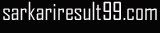







0 Comments